News
How to create an account
Creating your Trentham account is quick and simple. Follow the steps below to get started in just a few minutes.
Step 1: Go to the Trentham Website
Instructions:
- Visit www.trentham.co.uk.
- On mobile or desktop, you’ll see the homepage with the top navigation bar.
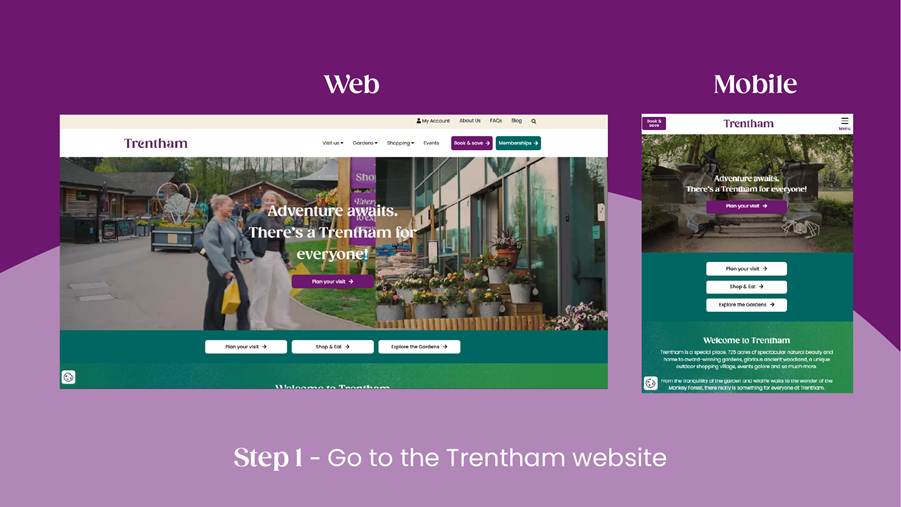
Step 2: Select “Log In / Register”
Instructions:
- On desktop: Click Log In at the top-right of the homepage.
- On mobile: Tap the menu icon (☰), then select Log In.
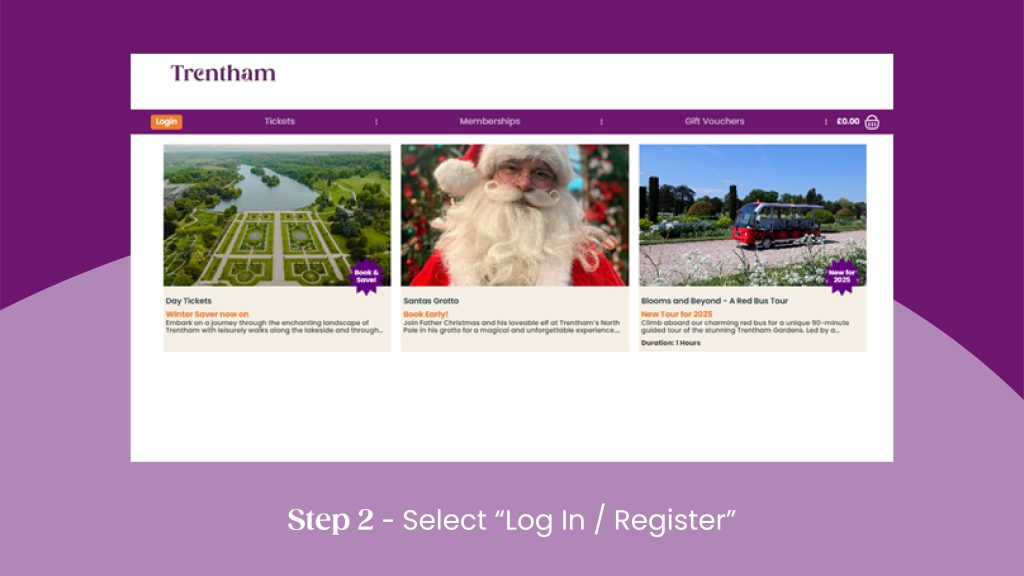
Step 3: Choose “Register”
Instructions:
- When the login pop-up appears, select Register.
- This will open the registration form where you can create your account.
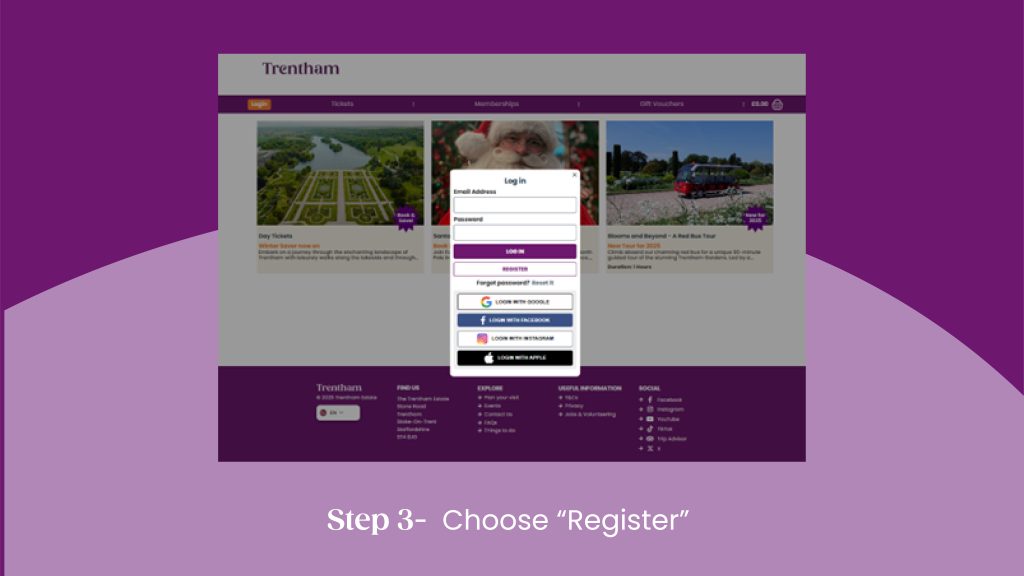
Step 4: Enter Your Details
Instructions:
- Fill out the registration form with your:
- First Name
- Last Name
- Email Address
- Password (choose a secure one)
- Double-check your details are correct and click Register to continue.
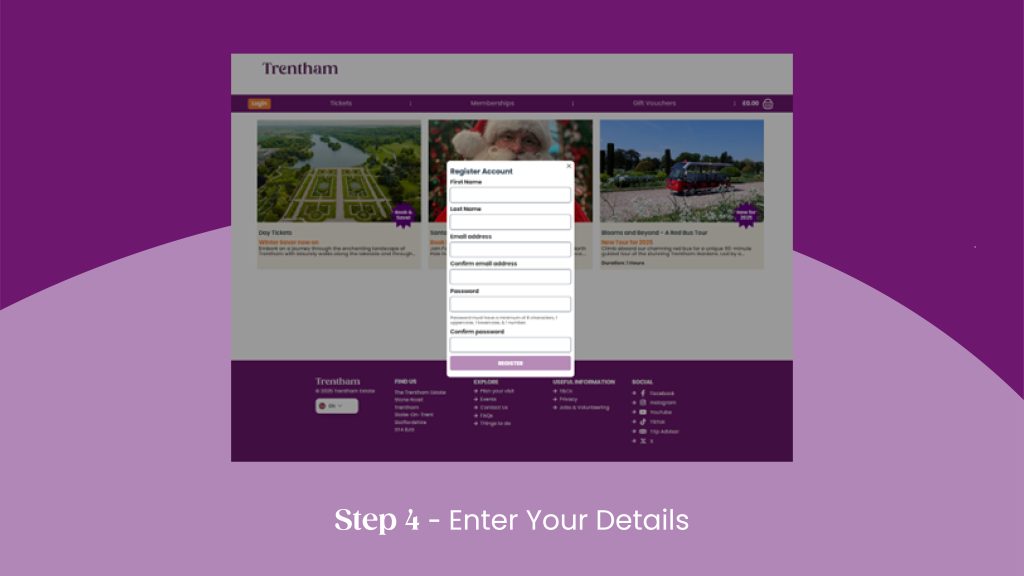
Step 5: Verify Your Email (if required)
Instructions:
- Check your inbox for a verification email from Trentham Gardens.
- Open the message and click the Verify Email link to activate your account.
- If you don’t see it after a few minutes, check your spam/junk folder.
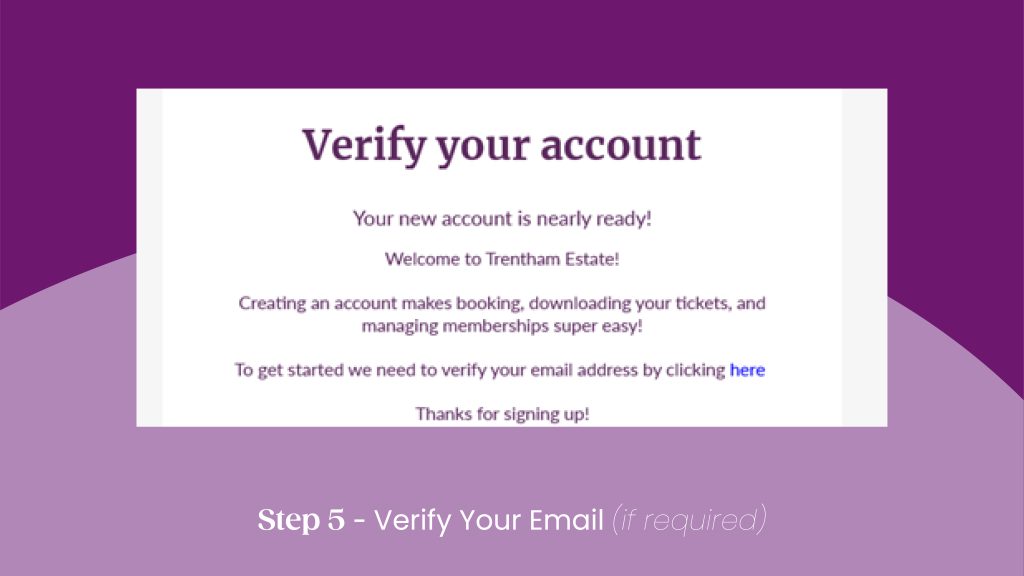
Step 6: Log In to Your Account
Instructions:
- Return to www.trentham.co.uk.
- Click Log In and enter your registered email and password.
- You’ll now see your My Account dashboard, showing your details, orders, and tickets.
- From here you can manage memberships, subscriptions, and bookings.
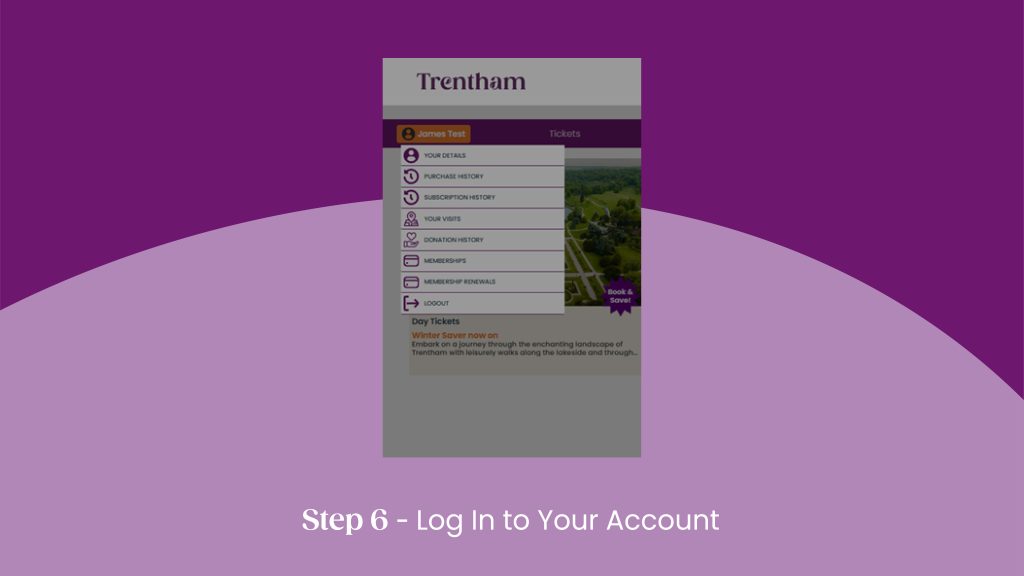
Step 7: Start Booking!
Instructions:
- Once logged in, you can easily:
- Book & Save on Day Tickets
- Manage your bookings
- Update your personal details
- Access your digital tickets
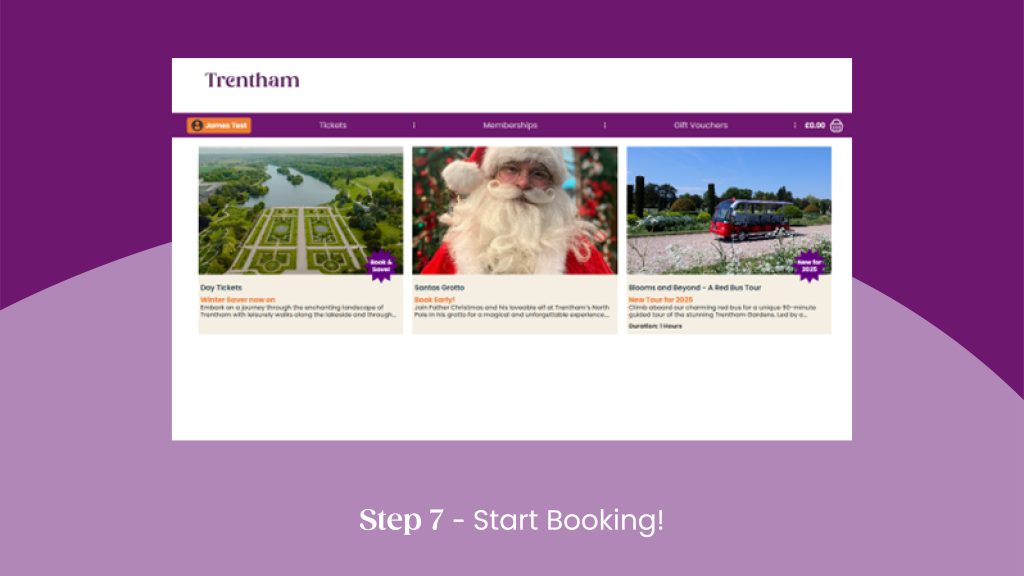
Your perfect day at Trentham Gardens is just a click away! Book your tickets now to enjoy beautiful gardens, lakeside walks, and great experiences for all ages.